First :---
1> Browse the youtube.com on your computer.
2> Click on your choosable video
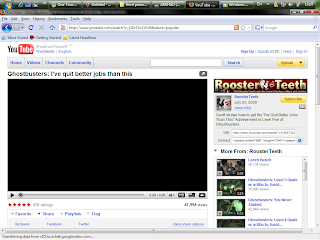.png)
3> Copy the video link from the youtube video.
4> Open new tab or window for browse the website http://keepvid.com.
5> Paste the link in download link box in keepvid.com for downloading.
6> After paste the link Click on Download.
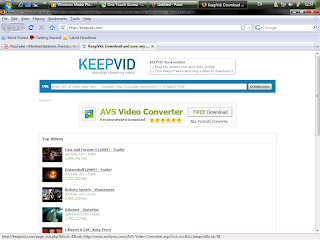
7> You choose two format video as .mp4 and .flv.
8> You most choose Video format of .mp4 becauz file format is fine.
Note bene:- You can download video by this method from dailymotion.com, metacafe.com, ifilm.com and more.......
1 টি মন্তব্য:
thanks for this trick..
Shihab
একটি মন্তব্য পোস্ট করুন